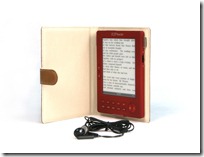I want one bad… So I am saving my pennies. What is that I want so bad, you may ask?
An Astak EzReader Pocket Pro. In a few words, it is an ebook reader. What is an ebook reader? It is a small electronic gadget, about the size of a paper back book, but only 1/2” thick, that you can load electronic copies of books on to, and read easily anywhere. As I have mentioned this gadget to several people I know, I get lots of questions about them. So I am going to do my best to answer them all here.
What is an ebook?
In short, it is an electronic book. A file, in any of several formats, that is a copy of a book you can find in a store.
I have been asked by many people why bother switching to ebooks? Why not just stick with traditional paper books?
Several reasons. I read a lot.. I mean a LOT and paper books take up a lot of space, they are heavy, they are expensive, especially if you want something that is newly released or not out in paperback yet. And, in the push to go green and do what you can to help the earth, ebooks go a long way.
Are ebooks a passing fad?
I really don’t think so, I have been reading ebooks for the last 7 years, and in that time, I have only seen them become more and more popular. They have come out with several devices designed to do exactly what this one does. I think that ebooks, like MP3’s are to music, are the future in reading.
I read enough that if I take a trip of more than an hour or two in the car, and unless I take a brand new book, I usually have to take two books, just to have enough to read, which takes up space and adds weight and things to haul on the trip. And if it is a trip of several days, I end up packing several books. This just multiplies. With ebooks, and a device like this one, I can have several hundred to several thousand books in the same small package. smaller than a single paper back book, it doesn’t get heavier because I have loaded more books into it. It is still easy to carry, slip into a pocket or purse, whether it has 1 book or 1000 books in it.
How are ebooks cheaper?
A paper back book, new runs anywhere from $5-10, and a hard cover book runs any where from $18-25 for most fiction books. Ebooks on the other hand don’t have to be printed, or shipped and run anywhere from free, to around $12. I have seen lots free, a lot for 99 cents, up to $3-5 for an older release, usually one available in paper back. As for new releases, the ebook is often, though not always, released the same day as the hard back, for and for $10-12
How are ebooks better for the environment?
Well… in a lot of ways.. Yes, you use electricity to charge your reader, a single charge lasts approx. 2 weeks or 8000 page turns. Compare that to the amount of trees cut, and the energy used to turn those trees into paper. Plus, the energy used to actually print the books, then to ship them to the dealer, whether you buy online or from a brick and mortar store. They don’t have to be warehoused, which is another building that uses electricity for lighting and cooling. On top of that, you have to get the book, either by driving to the store and picking it up or by having it delivered.
On top of the fact that you have to wait for the store to open if you are eagerly awaiting a new release, or it to be delivered if you ordered a new release in the mail, with ebooks, they are downloaded instantly. And selection, just like you can carry hundreds of books in the small reader, your ebook store can carry a much larger variety of books, because they don’t have to worry about shelf space and warehousing.
Not convinced yet?
My grandfather always has one question about new gadgets… How can it make you money. Well, while it doesn’t EXACTLY make you money, but it can in a round about way. In addition to saving money in reading for pleasure, it can save you money in school too. A lot of college text books are now available in ebook format, much cheaper than the paper copies. I also know a home school mom who has been able to get some of her kids text books in ebook, and her kids can take their books on road trips, and study while moving, much much easier. So while it doesn’t directly make you money, it can save you money while you are getting your education, which in the long run, will make you money.
Why this particular reader? Aren’t there lots out there? And several more popular, more commonly known?
My choice of this particular reader has been for several reasons. First I evaluated what *I* want in a reader and what I don’t. Features that are important to me, I really want and can make me decide against a reader if it doesn’t have enough of them.
For me, and my family, I wanted these:
- a large variety of file formats. I don’t want to be restricted to a single site to download my books, I want the freedom to be able to check out ebooks from my local library’s web site, I want to be able to shop around and find the cheapest copy of the book I want, no matter what format it comes in.
- a slot for expandable memory. Most readers only have 512mb of internal memory, while a couple have 2gb, and given the amount that I read, I wanted to be able to use a memory card, or several to have a much much larger book selection. I wanted to be able to put my books on one card, and the kids books on another, then I can easily switch between them without giving the kids access to the not really kid appropriate things I often read.
- good battery length. This seems to be pretty universal, with the exception of those with wi-fi capabilities, when the wi-fi is turned on, it dramatically shortens charge life.
Then I looked at features I would like but didn’t feel I *needed*:
- Text to talk. This one is hard to find, in all my research I found only 2 ereaders that had this feature, but since I often knit and read or want to listen to the book I am in the middle of while doing house work, this is something that would come in really handy for me.
- Mp3 capability. Lots of ereaders will also play mp3’s but most will not do so while you are reading. If you like to listen to music while you read to block out background noise, this is nice. Plus, my local library, in addition to loaning ebooks online also loans audio books online, the ability to play them on the ereader is nice.
- The option to back light. Not something that is on all the time, but something that could be turned on when you are reading in the dark.
- Color options. While this is really no big deal, it would be very handy if we have more than one in the house (we are a house of readers, and I would hate to not be able to read because someone else was using my reader.) Each person could have their own color.
Then there were several things that I decided that given the option, I would remove, things I felt no need for or just didn’t want on my device.
- Wi-fi access. I have no need to get online with my reader, I have a phone that will do that.
- Instant download of books. While the idea is great, if I were to get one for my kids (which I already have one asking for a reader, and suspect at least one other will be asking for one in the next few years) I don’t want the kids to have the ability to go online and buy and download books without my knowledge, for several reasons.
- Speakers. again, especially if the kids have them, headphones are a must. Just like their computers, no speaker option, just headphones.
All theses things being considered I went hunting. I looked at a large variety of readers from several makers.The ones I have discussed here are not all that I looked at, but they are the ones that stuck in my mind.
Amazon’s Kindle is very restrictive in it’s formats. It will open some, but not all PDF files, it will open TXT, and their own proprietary format. They claim to open several more, but the people I know with Kindles cannot get the other formats to work, at least not with out paying an extra fee per book to have them put on the kindle for them. They will not open epub or ereader files, which is what most libraries use for eloaning. The Kindle is out.
I did find several that met my primary requirements.
- Barnes and Nobles Nook
- Sony’s ereaders models , Pocket, Touch and Daily Reader
- Astak EzReader Pocket Pro, and EzReader 6
Most have the slot for expandable memory, only Sony’s Pocket model does not. The Nook has a Micro SD slot while the others have SD, considering I already own some where in the neighborhood of 10-15 SD cards, I was leaning towards one of those models.
The Astak models (both the pocket pro 5 and the 6 model) open in the neighborhood of 20 different file formats, the most I found anywhere, including several I couldn’t find anywhere else.
I went to my next list of features.
The only two models with Text to talk are the Ezreader pocket pro, and the Kindle, since the Kindle had already been eliminated, the Ezreader is leading the pack.
Audio files
- Sony pocket reader, at $199 does not support any audio files.
- The Touch does, but it is $299.
- The Nook supports mp3 files.
- Both ezreader models support mp3 files.
back lighting… nothing has it. Apparently it is my private pipe dream. I will just have to resign myself to picking up a reading light for night time reading.
Color options.
- The Sony touch reader, comes in black, red and silver.
- The Nook only comes in White, but you can buy colored back plates for it, at, of course, and additional price.
- The EzReader Pocket Pro comes in Black, Blue, Maroon, White, Pink and Purple.
- The EzReader 6 comes in Black.
As for the last list of features, a lot of this also figures in with what of the previous features it has, along with price.
- Nook is $259, it has a decent file support selection, if not ideal. Has a memory card, but only SD micro, which would require an extra purchase. Replaceable battery. If I want colors, it requires an extra purchase. Supports music files. No text to talk, and has wi-fi/instant book download, not ideal for my kids.
- Sony Pocket Pro is $199 Again, decent file support but not ideal, and no mp3. Has no memory slot. would be ok for kids, but my kids also like to listen to music while reading.
- Sony Touch is $299 Has the same features as the pocket pro, with mp3 support, and memory card slot, also has a touch screen.
- Sony Daily Reader is $399 has same features/file support as the Touch, this model has wi/fi, and larger internal memory. None of this is something we need, this model is out.
- Astak Pocket Pro is $199. Supports every document format that I could think of, with the exception of the proprietary Kindle format. Takes SD HD memory cards, comes in several colors, supports music files, has text to talk. Requires headphones or external speakers for audio to work.
- Astak 6 is $239 Supports same documents as the pocket pro, only accepts SD cards, not SD HD (up to 4gb only) only comes in black. Does not have text to talk.
As I review this list the first thing I notice is that Sony, in order to get audio support, you have to pay more than the Nook, which has wi/fi too. Because I, and my kids, download audio books from our library, the Sony models are out.
Comparing the remaining 3, the Nook and the two Astak models leaves little doubt in my mind. Between the features I don’t really want, and don’t want to have to pay for, and the ones I do (more file format support and text to talk) the only option left is the Pocket Pro.
Of course, it doesn’t hurt things that in the box with the Pocket Pro is a leather case and ear buds, and while ear buds may not be my favorite , they are functional.
I hope this has helped you, even if just a little, understand what an ereader is and what some of the advantages can be to them. And maybe even help you select one of your own.
*I do not work for and of these companies, they are not paying me to promote them, they have no clue who I am.